

Now, there’s more to Wake on LAN
Say hello to Wolow, an app that supercharges Wake on LAN bringing you remote power management for your devices all from a single interface on your mobile devices. Download Wolow today, it’s free.

About
Wolow is a Wake on LAN app that allows you to remotely start up a computer by sending a "magic packet" request.
Simply add a device configuration inside the app, select the device you would like to start up and then press the power button and as long as your configuration is correct you can watch your computer start up.
FEATURES
What can Wolow do for you?
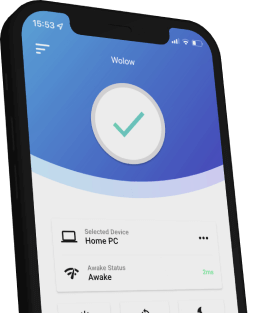
Wake up devices (Wake on LAN)
Send a magic packet to wake up any of your devices. Tap the big power button and watch your PC start up.
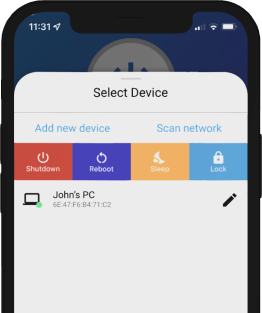
Shutdown, reboot, sleep & lock commands
Tell your PC or Mac to shutdown, reboot, sleep or lock with Wolows extended device commands.

Device awake status
Check if your device is awake or asleep using ICMP pings. Awake status is shown on the home page and when selecting a device.
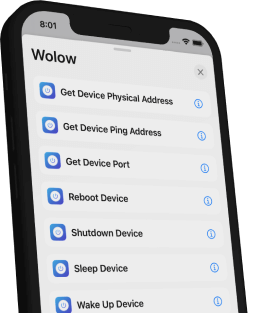
Siri Shortcuts
Automate the control of your devices. Enter the shortcut app and configure a custom routine from the available Wolow shortcuts.
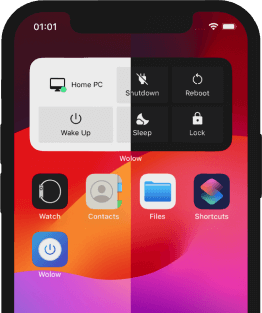
iOS Widgets
Add a small or medium sized widget to your home screen to control your devices. It even supports dark mode.
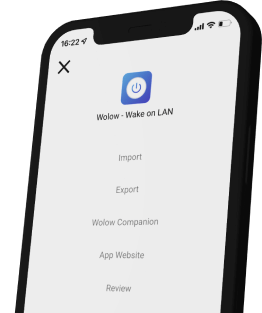
Import/Export device configurations
Never have to lookup device configurations again. Simply import your previous configurations and get going again.
Wolow Companion
Extend your Wake on LAN functionality with shutdown, reboot & sleep commands. Simply download and install the Wolow Companion Windows or MacOS app, tap the shutdown, reboot or sleep button and watch your PC execute that command. Wolow Companion is also used to automatically populate your device configurations within the Wolow app.
If your download fails to start then click these links for Windows or MacOS
TROUBLESHOOTING
Need help?
We’ve got the answers to your problems! If you’re still having trouble then contact us.